You can have your property listings on Nigeria Property Centre automatically posted to Facebook, Twitter and LinkedIn when you add a new listing or refresh an existing one. To set this up, follow the steps below.
Copy your RSS Feed URL
Log into Nigeria Property Centre, click on "My Profile" on the menu bar and copy your "RSS Feed URL".
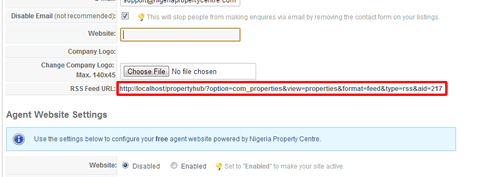
Sign up on TwitterFeed
Sign up on TwitterFeed https://twitterfeed.com/users/new
Configure your RSS Feed
Enter "Nigeria Property Centre" as the Feed Name and paste the RSS Feed URL you copied in the Blog URL or RSS Feed URL box.
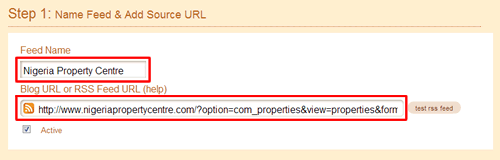
Click the "Advanced Settings" link.
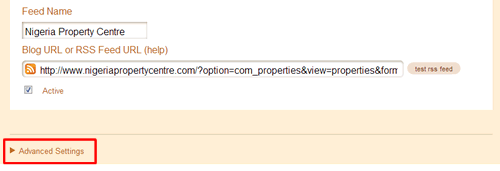
Change the Post Sorting to "GUID" and uncheck "Feed is sorted".
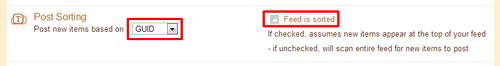
Click "Continue to Step 2".
Add your Twitter, Facebook and Linkedin accounts by clicking on the respective links.
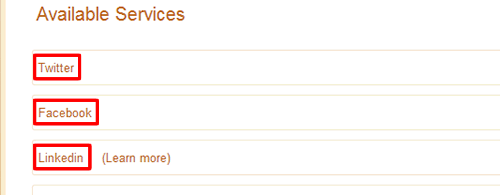
Click "All Done!".
